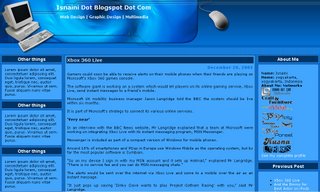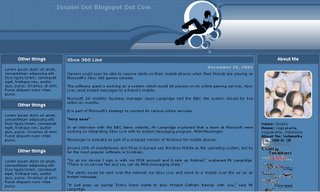This template is very elegant, sleek and modern. It has no images to ensure a super fast load, it has a technicolour approach with red, black and grey giving it a very artistic feel to it.
This template is very elegant, sleek and modern. It has no images to ensure a super fast load, it has a technicolour approach with red, black and grey giving it a very artistic feel to it.The overall design and placement of buttons advertisements spots and the look of the post date make this one of the most unique templates every designed for blogger. The top of this template is black, below that is red with a navigational menu, under that is your post area on the left, the first sidebar houses two ad spots, under that is a box for your widgets or text, above the ads are three very well made icons for your home about and contact.
On the extreme right is a thinner sidebar where you can put whatever you feel like, that's not where it ends. If you take a look at the footer below you have three nice fat columns to use. This template can really hold a lot of stuff in it and I'm glad its an original and not a converted templates, thanks to Amanda, you rock!

Download the Super Custom Blogger Template